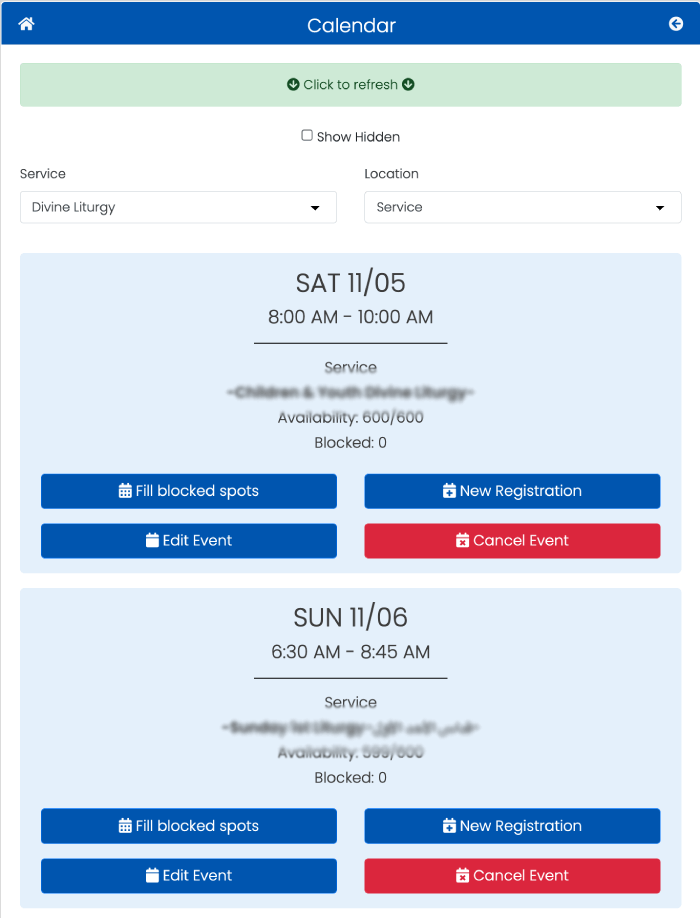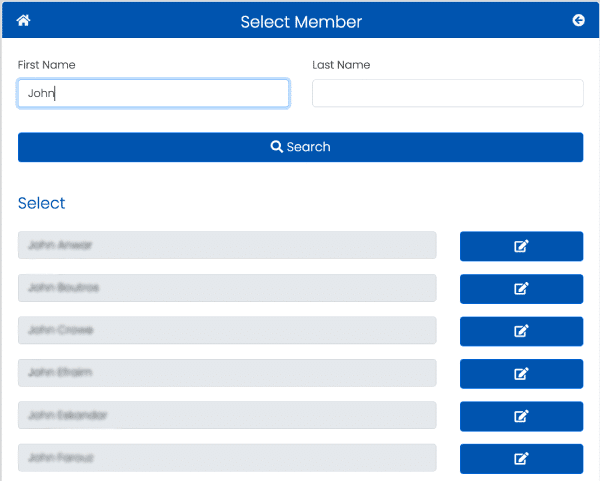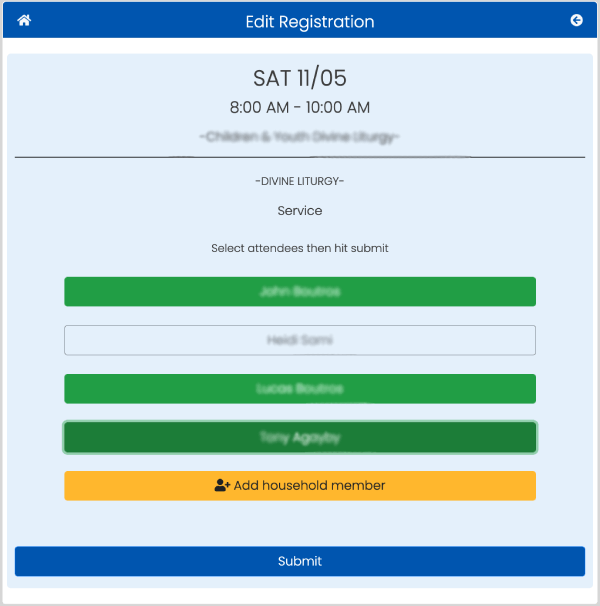How to Manually Assign Seats for a Service Which Requires Registration?
How to manually assign seats for a service which requires registration?
- To learn how to navigate Church Services click here.
- Go to features page, click on Services, then click on Calendar.
- The following admin calendar will be displayed allowing you to perform admin activities on any of the events.
- Click on Fill Blocked Spots button corresponding to the event, which you would like to manually assign seats for.
- In order to be able to assign seats, there must be availability or you must have predefined blocked spots for that service and haven’t consumed those spots yet. Please check this link to learn more about how to define a service and setup blocked spots.
- When you click on Fill Blocked Spots, a search page will show up allowing you to search for members by name.
- Click on the blue edit button next to the desired name, and the household for that individual will be displayed. Now you can select the household members which you would like to manually create registration for them to attend this service. The account holder will receive a confirmation of registration and will be sent reminders if reminders have been setup for this service. Please check this link to learn more about how to define a service and setup reminders.
- After selecting attendees (the selected ones will be marked in green), you need to click submit to complete the manual registration.