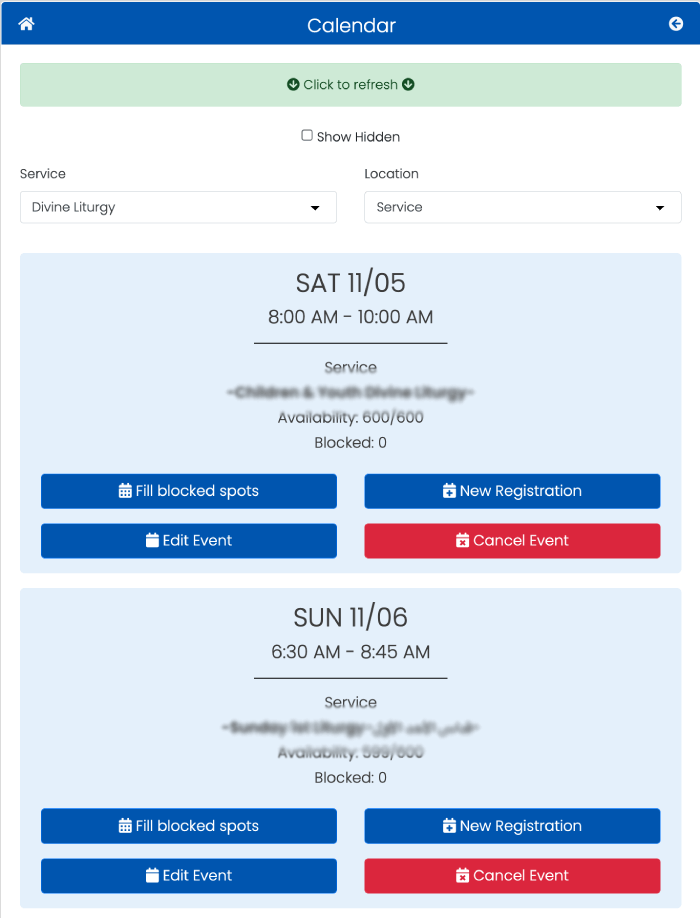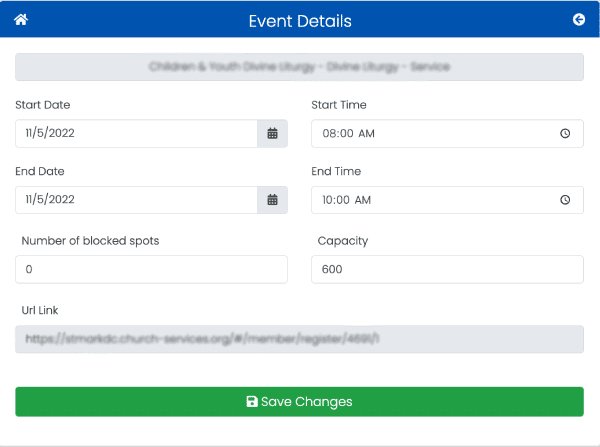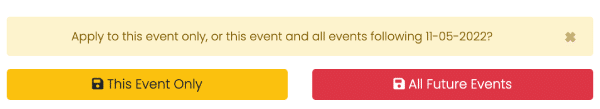How to Change an Event Date or Time, or Cancel an Event?
How to change an event date or time, or cancel an event?
- To learn how to navigate Church Services click here.
- Go to features page, click on Services, then click on Calendar.
- The following admin calendar will be displayed allowing you to perform admin activities on any of the events.
- To make modification to an existing event such as changing its date and/or time, click on Edit Event button corresponding to the event you would like to change.
- Make the necessary changes to the event then hit Save. Upon clicking save you will be asked if you want this change to be applied to this event only or to all similar future events (the entire service).
- Please note that changing date might gets tricky for services with recurrence set up. Changing time should be fine. Also if you would like to change the entire series, you might consider updating the service as well, as all existing events. To learn how to update the service click here.