How to request a prayer or a memorial?
- To learn how to navigate Church Services click here.
- Go to the top menu and click on Calendar. If calendar is not on the top menu (this may happen for ushers), then go to Features page, click on Services then click on Calendar.
- Follow the same steps mentioned in the event registration page, to register for the desired event.
- After you submit the registration, a red button will show up with the confirmation allowing you to specify the Altar Prayers. Click on Altar Prayers button.
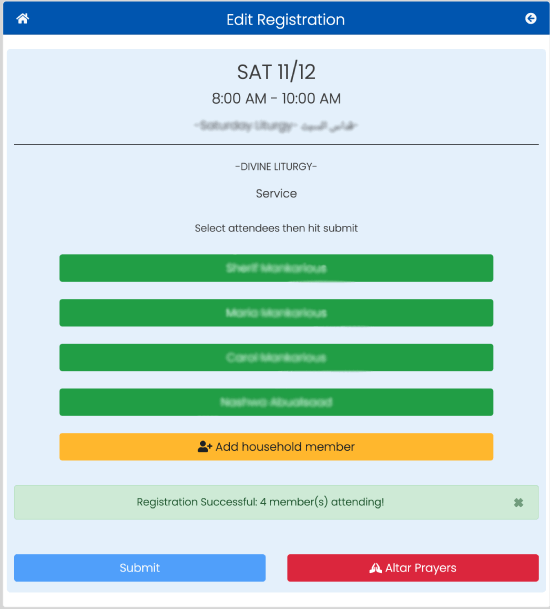
- Upon clicking on Altar Prayers button, a Prayer screen will show up as follows:
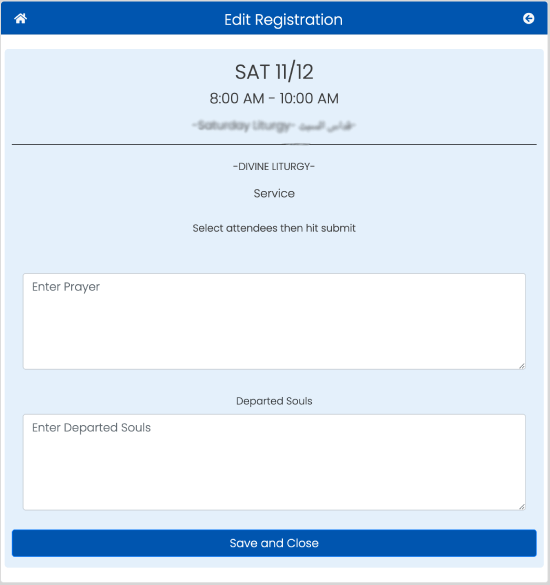
- Start typing in your prayers then click save and close. Your prayer request will stay anonymous unless you type in your name in the prayer boxes.
- If at any time you need to edit or remove your prayer requests, edit your registration and click again on the Altar Prayers button to do the necessary changes. For more details on how to edit your registration or cancel it, click here.
N.B. To view all prayers of a certain event, you need to have at least an Event Viewer permission. Click here to learn more about how to view all prayer requests for a specific event.

