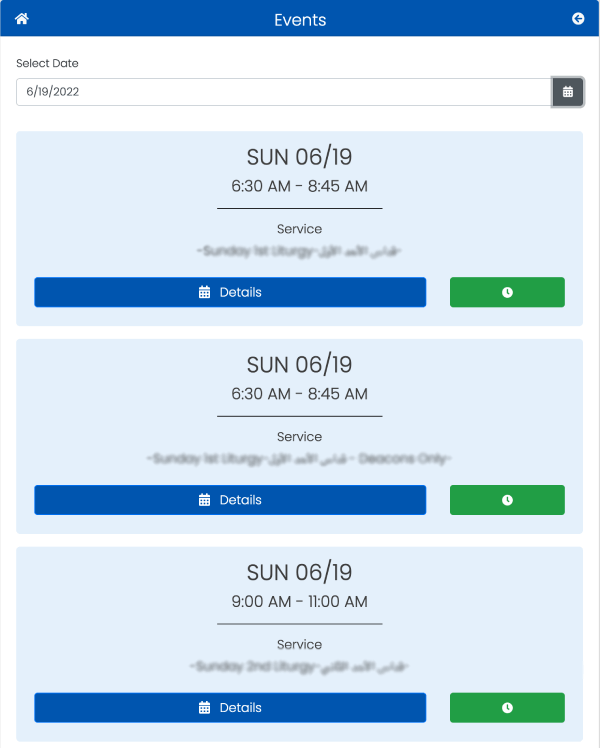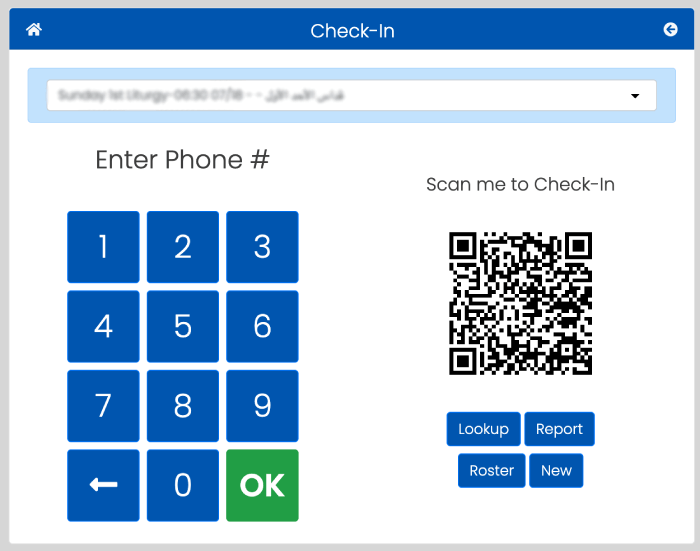How to Check-In People to an Event?
How to check-in people to an event?
- To learn how to navigate Church Services click here.
- Go to Features page, and click on Services, then click on Events.
- Choose the date of the event you would like to check in people to, then click on the green clock which corresponds to that event.
- As soon as you click on the clock button, you will be displayed with the main check-in page.
- There are 4 different ways to check-in people. Feel free to use whichever is more convenient and fast based on the service, location and number of attendees.
- Self Check-In using QR code
- Self Check-In using Phone Number
- Check-In by Name Lookup
- Check-In by Roster
- You can select the method of check-in easily from the main check-in screen. Also you can easily switch to a different event from the events drop down.
- For small groups the easiest might be Roster, and for public events check-in by phone number might be the easiest and fastest. The safest method during Pandemic is QR code scan.
- If a new member shows up who hasn’t signed up an account for Church Services before, you may click on button ‘New’ which will display the Signup page QR code. The member can scan that using his mobile device, and he will be immediately directed to the Signup page to create a new account.