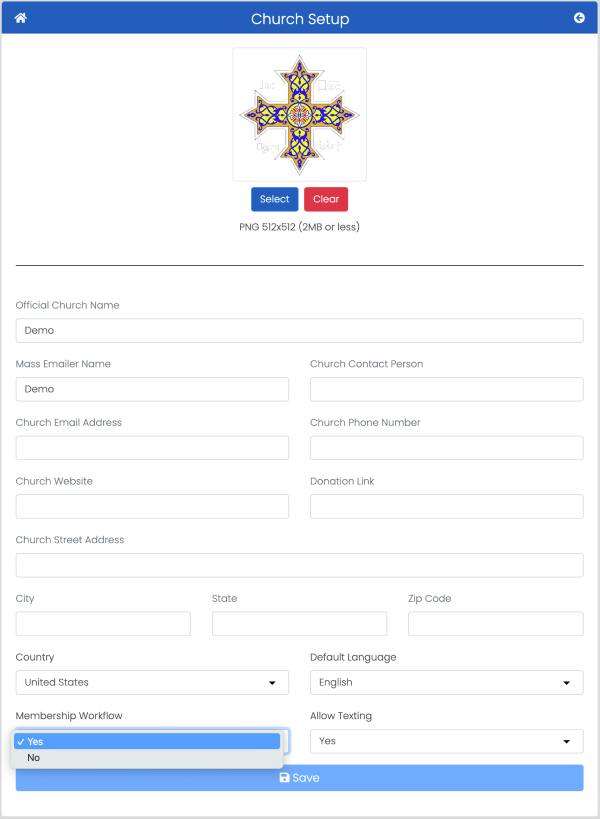How to Manager Membership?
Church Services allows you to choose between to modes of membership management. You can either set membership workflow on, or set it off.
While with workflow set on, the admin or membership manager will be required to approve every membership that a user may submit. With workflow set to off, whenever a user changes his profile by setting his membership status to be a member of the church, membership will take effect immediately without the need of approval from the admin.
Depending on the need of your church, you might want to set workflow to on, to ensure that no one will claim membership without the church approval. Please follow the below steps to set membership workflow to on or off.
- To learn how to navigate Church Services click here.
- Go to Features page, click on System Settings, then click on Subscription.
- Click on Church Setup.
- Scroll down the page and change membership workflow to the desired status.
- Click Save.