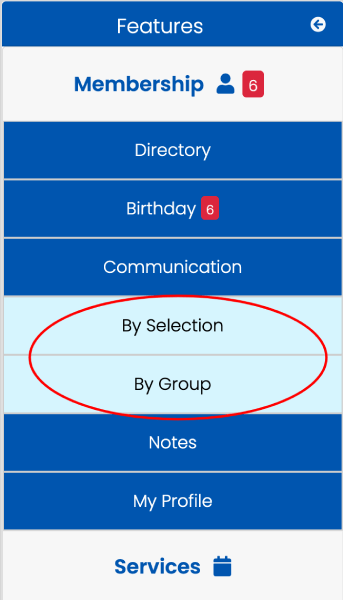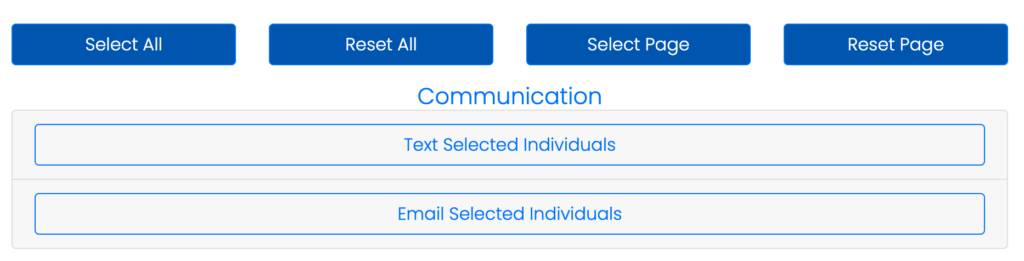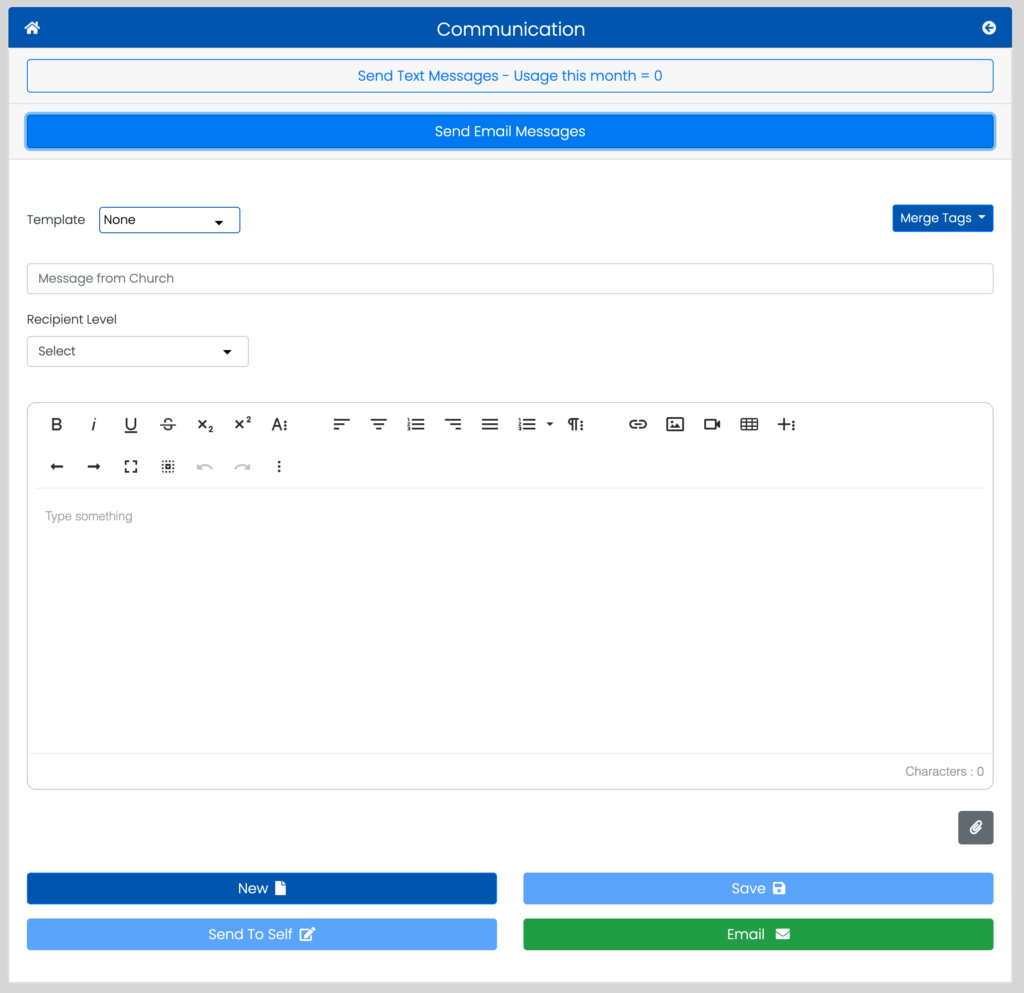How to send mass emails?
- To learn how to navigate Church Services click here.
- Go to Features page, then click on membership, then click on communication.
- Click by selection if you want to selectively choose who to send email to.
- Click by group if you are targeting a specific group, super group, department, all members of the church, all guests or even the entire congregation.
By Selection
- Clicking by selection will display a page similar to the directory where you can set filters and search for any members you want. Check here to review how to use this page.
- Select your target members by clicking on Select All, Select Page, or individual click on the check next to each member.
- Go to the bottom of the page till you find the communication section
- Click on Email Selected Individuals
- Design your message through the editor
- If you like to save your message as a future reusable template, click on save and name the template
- Feel free to personalize your message with merge tags
- Also you can override the message subject which by default displays as ‘Message from the Church’
- Otherwise if you are satisfied with the message click on Send To Self to test it out
- If it looks good, click send to send to the selected members.
By Group
- Clicking by group will display the following page, with options to Send Text Messages and Send Email Messages. Click on Send Email Messages to expand it.
- Follow same steps mentioned above to compose your message, set your title, use merge tags for personalization, and possibly save or use reusable templates.
- Click on Recipient Level to choose whether to send to All Church, All Members, All Guests, A specific Department, a specific Super Group or a specific Group.
- Selecting Department, Super Group or Group, will display another drop down containing the list of departments, super groups or groups depending on what you selected.
- Always remember to send the email to self by clicking Send To Self to ensure that the email is layout as you like and to review. Remember that layout could look differently when it’s actually sent. So always send to self to preview.
- When confident, go ahead and click Email, to send email to the target group.